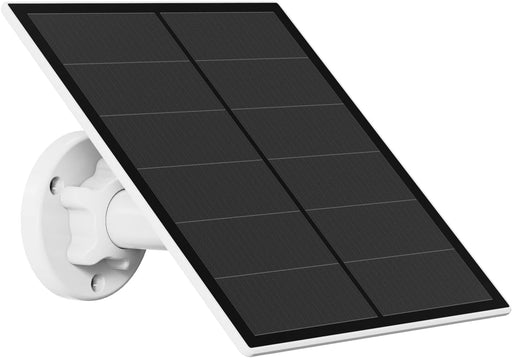Common Issues with the VicoHome App and How to Solve Them
The VicoHome app is a powerful tool for managing your home security, but like any technology, it can occasionally encounter issues. In this article, we'll discuss common technical problems users face with the VicoHome app and provide solutions. We’ll also offer tips for maintaining connection stability, image quality, and managing notification issues.
Typical Technical Problems and Their Solutions
1. Connection Issues
Problem: The app fails to connect to Wi-Fi cameras or video doorbells.
Solution:
- Check Wi-Fi Signal: Ensure your Wi-Fi signal is strong and stable. Place your cameras closer to the router if needed.
- Restart Devices: Restart your router, cameras, and smartphone.
- Update Firmware: Make sure your VicoHome app and camera firmware are up to date.
- Re-pair Devices: Remove the device from the app and add it again.
2. Poor Image Quality
Problem: The video feed is blurry or pixelated.
Solution:
- Adjust Camera Position: Ensure your camera is positioned correctly and not obstructed.
- Check Internet Speed: A higher internet speed ensures better video quality. Consider upgrading your plan if necessary.
- Clean the Lens: Regularly clean the camera lens to remove dust and smudges.
- Change Resolution Settings: Adjust the resolution settings in the VicoHome app for better quality.
3. Delayed or Missing Notifications
Problem: Motion detection alerts are delayed or not received.
Solution:
- Check Notification Settings: Ensure notifications are enabled in the VicoHome app and your phone settings.
- Optimize Motion Detection: Adjust the sensitivity and activity zones to reduce false alerts.
- Stable Connection: Ensure your devices have a stable connection to the network.
- App Updates: Keep the VicoHome app updated to the latest version.
4. App Crashes or Freezes
Problem: The VicoHome app crashes or freezes frequently.
Solution:
- Clear Cache: Go to your phone's settings and clear the cache for the VicoHome app.
- Reinstall the App: Uninstall and reinstall the VicoHome app to ensure a clean install.
- Device Compatibility: Ensure your smartphone meets the app’s system requirements.
- Contact Support: If the problem persists, contact VicoHome support for assistance.
Tips for Maintaining Connection Stability and Image Quality
Maintain Strong Wi-Fi Signal
- Optimal Placement: Place your router in a central location to ensure a strong signal throughout your home.
- Use Extenders: Wi-Fi extenders can help boost signal strength in larger homes.
Regular Maintenance
- Firmware Updates: Regularly update the firmware of your cameras and the VicoHome app.
- Device Health Checks: Periodically check your devices for any signs of wear and tear.
Quality Settings
- Resolution Settings: Adjust the camera resolution settings in the app for optimal video quality.
- Night Vision: Ensure night vision is enabled for clear images in low-light conditions.
Managing Notification Problems
Customize Notifications
- Sensitivity Adjustment: Fine-tune motion detection sensitivity to avoid excessive false alerts.
- Set Activity Zones: Define specific areas for motion detection to reduce unnecessary notifications.
Ensure App and System Settings
- Permissions: Ensure the VicoHome app has the necessary permissions to send notifications.
- Do Not Disturb: Make sure your phone's "Do Not Disturb" mode is not interfering with notifications.
Conclusion
By understanding and addressing these common issues, you can ensure that the VicoHome app functions smoothly and efficiently. Regular maintenance, staying updated, and fine-tuning settings can significantly enhance your home security experience with VicoHome. For more tips and expert advice on optimizing your home security system, visit VicoSafe.com.
-
Ursprünglicher Preis $24.99Ursprünglicher Preis$24.99$24.99 - $24.99Aktueller Preis $24.99
Solar Panel SP for Wifi Camera Outdoor Charger Type-C
Solar Panel SP for Wifi Camera Outdoor Compatibility Our solar panel is designed specifically for DC 5V rechargeable battery cameras with micro USB...
Vollständige Details anzeigenUrsprünglicher Preis $24.99Ursprünglicher Preis$24.99$24.99 - $24.99Aktueller Preis $24.99 -
Ursprünglicher Preis $79.99Ursprünglicher Preis$79.99$79.99 - $79.99Aktueller Preis $79.99
Wireless Camera CQ1 - Solar panel
Outdoor Camera CQ1 Wire-Free Solar Camera – Black Sleek black design meets advanced security. Solar-powered wireless monitoring w...
Vollständige Details anzeigenUrsprünglicher Preis $79.99Ursprünglicher Preis$79.99$79.99 - $79.99Aktueller Preis $79.99 -
Ursprünglicher Preis $59.99Ursprünglicher Preis $59.99Ursprünglicher Preis $59.99Aktueller Preis $49.99$49.99 - $49.99Aktueller Preis $49.99
Wireless Camera CG6
Versatile Outdoor Camera Wireless Camera CG6 This versatile Outdoor Security Camera goes almost anywhere and lets y...
Vollständige Details anzeigenUrsprünglicher Preis $59.99Ursprünglicher Preis $59.99Ursprünglicher Preis $59.99Aktueller Preis $49.99$49.99 - $49.99Aktueller Preis $49.99Verkauf -
Ursprünglicher Preis $64.99Ursprünglicher Preis $64.99Ursprünglicher Preis $64.99Aktueller Preis $54.99$54.99 - $54.99Aktueller Preis $54.99
Wireless Camera CG6X/CG8 Solar Panel | White
Solar Powered Security Wireless Camera CG8 with Solar Panel An exceptional wireless camera with an included solar p...
Vollständige Details anzeigenUrsprünglicher Preis $64.99Ursprünglicher Preis $64.99Ursprünglicher Preis $64.99Aktueller Preis $54.99$54.99 - $54.99Aktueller Preis $54.99Verkauf -
Ursprünglicher Preis $39.99Ursprünglicher Preis $39.99Ursprünglicher Preis $39.99Aktueller Preis $29.99$29.99 - $29.99Aktueller Preis $29.99
Camera CA48: Home 360 rotating 2K WiFi | VicoHome
CA48 Smart WiFi Camera Advanced home monitoring with 2K HD resolution, 355° panoramic rotation, infrared night vision, and ...
Vollständige Details anzeigenUrsprünglicher Preis $39.99Ursprünglicher Preis $39.99Ursprünglicher Preis $39.99Aktueller Preis $29.99$29.99 - $29.99Aktueller Preis $29.99Ausverkauft -
Ursprünglicher Preis $69.99Ursprünglicher Preis$69.99$69.99 - $69.99Aktueller Preis $69.99
Video Doorbell DB1: Secure Monitoring 2K, Wi-Fi, Night Vision | VicoHome
Essential Smart Doorbell Video Doorbell DB1 The essential smart doorbell with Full HD 1080p video, infrared night v...
Vollständige Details anzeigenUrsprünglicher Preis $69.99Ursprünglicher Preis$69.99$69.99 - $69.99Aktueller Preis $69.99 -
Ursprünglicher Preis $39.99Ursprünglicher Preis$39.99$39.99 - $39.99Aktueller Preis $39.99
Camera LB: Light Bulb 360 WiFi | VicoHome
LB Light Bulb WiFi Camera Discreet indoor monitoring hidden in plain sight. 2K HD resolution, 355° rotation, motion trackin...
Vollständige Details anzeigenUrsprünglicher Preis $39.99Ursprünglicher Preis$39.99$39.99 - $39.99Aktueller Preis $39.99 -
Ursprünglicher Preis $79.99Ursprünglicher Preis$79.99$79.99 - $79.99Aktueller Preis $79.99
Wireless Camera CQ1 black - Solar panel
Outdoor Camera CQ1 Wire-Free Solar Camera – Black Sleek black design meets advanced security. Solar-powered wireless monitoring w...
Vollständige Details anzeigenUrsprünglicher Preis $79.99Ursprünglicher Preis$79.99$79.99 - $79.99Aktueller Preis $79.99 -
Ursprünglicher Preis $64.99Ursprünglicher Preis $64.99Ursprünglicher Preis $64.99Aktueller Preis $54.99$54.99 - $54.99Aktueller Preis $54.99
Wireless Camera CG6X/CG8 Solar Panel | Black
Solar Powered Security Wireless Camera CG8 with Solar Panel An exceptional wireless camera with an included solar p...
Vollständige Details anzeigenUrsprünglicher Preis $64.99Ursprünglicher Preis $64.99Ursprünglicher Preis $64.99Aktueller Preis $54.99$54.99 - $54.99Aktueller Preis $54.99Verkauf -
Ursprünglicher Preis $59.99Ursprünglicher Preis $59.99Ursprünglicher Preis $59.99Aktueller Preis $49.99$49.99 - $49.99Aktueller Preis $49.99
Video Doorbell DB2: Secure Monitoring 2K, Wi-Fi, Night Vision | VicoHome
Advanced Smart Doorbell Video Doorbell DB2 Never miss a visitor, package, or unexpected guest again. Know who's at your door anytime – day or ni...
Vollständige Details anzeigenUrsprünglicher Preis $59.99Ursprünglicher Preis $59.99Ursprünglicher Preis $59.99Aktueller Preis $49.99$49.99 - $49.99Aktueller Preis $49.99Verkauf -
Ursprünglicher Preis $119.99Ursprünglicher Preis$119.99$119.99 - $119.99Aktueller Preis $119.99
Smart Bird Feeder N002 Camera | solar panel
Smart Bird Feeder Camera N002 Bird Feeder Camera An exceptional wireless camera with an included solar panel for en...
Vollständige Details anzeigenUrsprünglicher Preis $119.99Ursprünglicher Preis$119.99$119.99 - $119.99Aktueller Preis $119.99 -
Ursprünglicher Preis $39.99Ursprünglicher Preis $39.99Ursprünglicher Preis $39.99Aktueller Preis $29.99$29.99 - $29.99Aktueller Preis $29.99
Camera X11: Home 360 rotating 2K WiFi | VicoHome
X11 Smart WiFi Camera Your ultimate home security solution with 2K HD video, 360° coverage, AI motion tracking, and seamless app ...
Vollständige Details anzeigenUrsprünglicher Preis $39.99Ursprünglicher Preis $39.99Ursprünglicher Preis $39.99Aktueller Preis $29.99$29.99 - $29.99Aktueller Preis $29.99Ausverkauft -
Ursprünglicher Preis $69.99Ursprünglicher Preis$69.99$69.99 - $69.99Aktueller Preis $69.99
Wireless Camera CQ1/X85
Revolutionary WiFi Camera Wireless Camera CQ1 Revolutionary product from our wireless WiFi camera lineup - Wire-fre...
Vollständige Details anzeigenUrsprünglicher Preis $69.99Ursprünglicher Preis$69.99$69.99 - $69.99Aktueller Preis $69.99 -
Ursprünglicher Preis $124.99Ursprünglicher Preis $124.99Ursprünglicher Preis $124.99Aktueller Preis $109.99$109.99 - $109.99Aktueller Preis $109.99
Smart Bird Feeder Camera G02 | solar panel
Solar Powered Bird Feeder Smart Bird Feeder Camera G02 Transform your garden into a bird sanctuary. This smart came...
Vollständige Details anzeigenUrsprünglicher Preis $124.99Ursprünglicher Preis $124.99Ursprünglicher Preis $124.99Aktueller Preis $109.99$109.99 - $109.99Aktueller Preis $109.99Verkauf -
Ursprünglicher Preis $59.99Ursprünglicher Preis $59.99Ursprünglicher Preis $59.99Aktueller Preis $49.99$49.99 - $49.99Aktueller Preis $49.99
Wireless Camera CG6 | Black
Versatile Outdoor Camera Wireless Camera CG6 This versatile Outdoor Security Camera goes almost anywhere and lets y...
Vollständige Details anzeigenUrsprünglicher Preis $59.99Ursprünglicher Preis $59.99Ursprünglicher Preis $59.99Aktueller Preis $49.99$49.99 - $49.99Aktueller Preis $49.99Verkauf -
Ursprünglicher Preis $29.99Ursprünglicher Preis$29.99$29.99 - $29.99Aktueller Preis $29.99
Wired Camera PZL/CA42 | White
Home Use Camera with Rotating Field of View PZL Product Features: Sensor: 1/3" CMOS Field of View: 92° diagonal, 78° horizontal, 38° vertical Max...
Vollständige Details anzeigenUrsprünglicher Preis $29.99Ursprünglicher Preis$29.99$29.99 - $29.99Aktueller Preis $29.99 -
Ursprünglicher Preis $59.99Ursprünglicher Preis$59.99$59.99 - $59.99Aktueller Preis $59.99
Wireless Camera CG9
Wireless WiFi Camera Model CG9 Product Features: Sensor: 1/2.8" CMOS Viewing Angle: 127° diagonally, 108° horizontally, 58° vertically Maxi...
Vollständige Details anzeigenUrsprünglicher Preis $59.99Ursprünglicher Preis$59.99$59.99 - $59.99Aktueller Preis $59.99 -
Ursprünglicher Preis $59.99Ursprünglicher Preis$59.99$59.99 - $59.99Aktueller Preis $59.99
Wireless Camera BC1
Wireless Camera BC1 Introducing the BC1 model - an outstanding wireless camera that offers superior video quality and a long-lasting battery. Weath...
Vollständige Details anzeigenUrsprünglicher Preis $59.99Ursprünglicher Preis$59.99$59.99 - $59.99Aktueller Preis $59.99 -
Ursprünglicher Preis $29.99Ursprünglicher Preis$29.99$29.99 - $29.99Aktueller Preis $29.99
Camera CB1: Home 360 rotating 2K WiFi wired | VicoHome
CB1 Smart WiFi Camera Modern home monitoring with sleek minimalist design, 2K HD resolution, 355° panoramic rotation, and se...
Vollständige Details anzeigenUrsprünglicher Preis $29.99Ursprünglicher Preis$29.99$29.99 - $29.99Aktueller Preis $29.99Ausverkauft -
Ursprünglicher Preis $29.99Ursprünglicher Preis$29.99$29.99 - $29.99Aktueller Preis $29.99
Wired camera Wifi CK1
CK1 Wired Camera: Security, 2K Monitoring, Easy Installation, Intelligent AI Features Introducing the Wired Camera CK1, an innovative camera design...
Vollständige Details anzeigenUrsprünglicher Preis $29.99Ursprünglicher Preis$29.99$29.99 - $29.99Aktueller Preis $29.99 -
Ursprünglicher Preis $64.99Ursprünglicher Preis$64.99$64.99 - $64.99Aktueller Preis $64.99
Wireless Camera CG7
Wireless Camera CG7 Introducing the innovative wireless camera CG7 Model ST-G1, redefining the standards of home monitoring. With the latest 1/2.8-...
Vollständige Details anzeigenUrsprünglicher Preis $64.99Ursprünglicher Preis$64.99$64.99 - $64.99Aktueller Preis $64.99 -
Ursprünglicher Preis $24.99Ursprünglicher Preis$24.99$24.99 - $24.99Aktueller Preis $24.99
Solar Panel SP for Wifi Camera Outdoor Charger Type USB-Micro
Solar Panel SP for Wifi Camera Outdoor Compatibility Our solar panel is designed specifically for DC 5V rechargeable battery cameras with micro USB...
Vollständige Details anzeigenUrsprünglicher Preis $24.99Ursprünglicher Preis$24.99$24.99 - $24.99Aktueller Preis $24.99 -
Ursprünglicher Preis $59.99Ursprünglicher Preis$59.99$59.99 - $59.99Aktueller Preis $59.99
Wireless Camera X71
Wireless Camera X71 – The Smart Choice for Home Security Introducing the VicoHome X71 Smart WiFi Camera, the ultimate solution for modern home secu...
Vollständige Details anzeigenUrsprünglicher Preis $59.99Ursprünglicher Preis$59.99$59.99 - $59.99Aktueller Preis $59.99 -
Ursprünglicher Preis $64.99Ursprünglicher Preis$64.99$64.99 - $64.99Aktueller Preis $64.99
Wireless Camera X81
Wireless Camera X81 Experience smarter home security with our advanced WiFi camera. Featuring AI-powered Cloud technology, it delivers intelligent ...
Vollständige Details anzeigenUrsprünglicher Preis $64.99Ursprünglicher Preis$64.99$64.99 - $64.99Aktueller Preis $64.99 -
Ursprünglicher Preis $119.99Ursprünglicher Preis$119.99$119.99 - $119.99Aktueller Preis $119.99
Smart Bird Feeder Camera G03 | solar panel
AI-Enabled Wildlife Feeder Smart Bird Feeder Camera G03 Transform your garden into a bird sanctuary. This smart cam...
Vollständige Details anzeigenUrsprünglicher Preis $119.99Ursprünglicher Preis$119.99$119.99 - $119.99Aktueller Preis $119.99Ausverkauft