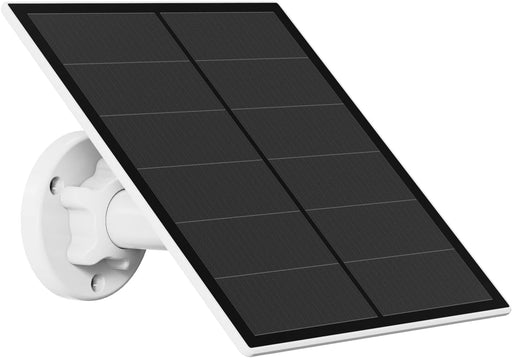The Ultimate Guide to Choosing the Best WiFi Camera for Your Home: Features, Tips, and How to Get Started with VicoHome
In the fast-paced, technology-rich era we find ourselves in, the importance of home safety and security has become paramount. The digital revolution has transformed traditional home surveillance methods, making sophisticated security measures not only more accessible but also significantly more user-friendly and efficient. Among the myriad of innovations that smart home technology has brought to our doorstep, the WiFi camera stands out as a pivotal element of contemporary home security systems. Its ability to offer real-time surveillance and peace of mind has made it an indispensable tool for homeowners across the globe.
As we delve deeper into the digital age, the expectations from such technology continue to evolve, demanding not just functionality but seamless integration and ease of use. If you find yourself navigating the expansive market of home surveillance equipment, aiming to enhance the security of your dwelling with the latest in WiFi camera technology, then this guide is tailored specifically for you. It aims to demystify the complexities surrounding the selection process, shedding light on the crucial features that distinguish the best WiFi cameras from the plethora of options available.
This guide goes beyond merely listing features; it seeks to equip you with the knowledge and insights needed to make informed decisions. From understanding the significance of video resolution and field of view to evaluating the benefits of motion detection and night vision capabilities, we cover all bases. Moreover, we recognize that installation and ease of use are just as critical as the technical specifications. Therefore, practical tips for setting up your camera and optimizing its performance are integral components of our discussion.
Furthermore, we introduce the VicoHome app, a masterpiece of digital innovation designed to complement the VicoSafe WiFi cameras. This app not only facilitates effortless installation and setup but also enhances the user experience by providing intuitive controls and customizable settings. The VicoHome app represents the synergy between hardware and software, embodying the advanced capabilities and smart functionality that modern homeowners seek.
In essence, this guide serves as a comprehensive resource for anyone looking to fortify their home with the latest in WiFi camera technology. By focusing on essential features, practical installation tips, and the integration of the VicoHome app with VicoSafe WiFi cameras, we aim to simplify your journey towards achieving a safer, more secure home environment. Through informed decision-making and strategic implementation, you can transform your residence into a bastion of safety, offering unparalleled peace of mind in today's digitally driven world.
Choosing a WiFi Camera: What to Look For
1. Resolution and Field of View: Maximizing Visibility
When selecting a home WiFi camera, the quality of the video it captures cannot be overstated. High-definition (HD) resolution ensures that the footage you receive is clear and detailed, allowing for easier identification of faces, objects, and activities. Ideally, look for cameras that offer 1080p resolution or higher. This level of clarity can be crucial in the event of security incidents, providing you with usable evidence.
Moreover, the field of view (FOV) determines the expanse of area your camera can cover. A wider FOV means fewer blind spots and a greater area under surveillance. Cameras with a field of view around 130 degrees to 180 degrees are highly effective in covering large spaces, reducing the need for multiple units.
2. Night Vision: Ensuring Round-the-Clock Security
The ability to capture clear footage in low light conditions is what sets the best WiFi cameras apart. Look for cameras with infrared (IR) night vision to ensure your property is monitored effectively 24/7. Infrared LEDs illuminate the camera's field of view without a visible light source, allowing for discreet surveillance in complete darkness. The range of night vision can vary, so consider how far you need to see clearly at night and select a camera that meets those requirements.
3. Motion Detection: Intelligent Monitoring
Advanced motion detection technology enables WiFi cameras to send real-time alerts to your smartphone or email when unexpected movement is detected. This feature relies on sensors that can distinguish between routine movements, like trees swaying, and significant events, such as a person entering your property. Some WiFi cameras offer customizable motion zones, allowing you to specify which areas within the camera's field of view are monitored for activity, reducing false alarms and enhancing security focus.
4. Two-Way Audio: Interactive Surveillance
The integration of two-way audio in smart home cameras fosters interactive surveillance. This feature incorporates both a microphone and a speaker, facilitating two-way communication through your camera. It's invaluable for situations where you might need to deter a potential intruder by alerting them to your awareness, or simply to communicate with delivery personnel, family members, or pets. The clarity of the audio and the ease of use through the companion app are factors to consider when evaluating this feature.
5. Storage Options: Securing Your Footage
Deciding on how and where your surveillance footage is stored is a critical consideration. Many WiFi cameras offer cloud storage services, where your video recordings are uploaded and stored on a remote server. Cloud storage usually comes with a subscription fee but offers the advantage of accessing your footage from anywhere, enhanced security against data loss, and the ability to share clips easily.
Alternatively, local storage options, such as microSD cards, allow you to store footage directly on the device. This method can be more cost-effective and offers privacy advantages, as your data remains within your control. However, you'll need to manage storage capacity and ensure regular backups to prevent loss of important footage.
In conclusion, choosing the best WiFi camera for your home involves careful consideration of these key features. By prioritizing high-definition video quality, effective night vision, intelligent motion detection, interactive two-way audio, and suitable storage options, you can select a WiFi camera that meets your security needs and integrates seamlessly with the smart technology in your home.
Tips for WiFi Camera Installation
- Location Is Key: Place your camera in a location that offers a broad view of the area you wish to monitor. Ensure it's out of reach to avoid tampering.
- Secure Your Network: Since your camera connects to the internet, ensure your home network is secure to prevent unauthorized access.
- Power Source: Whether you choose a plug-in or battery-powered model, consider how your camera will be powered and ensure it’s practical for the location you’ve selected.
Getting Started with the VicoHome App
Pairing your VicoSafe WiFi camera with the VicoHome app unlocks its full potential. This user-friendly app not only facilitates the initial setup and WiFi camera installation but also serves as the hub for your camera’s operations. Here’s how to get started:
- Download and Install: The VicoHome app is available for free on both iOS and Android platforms. Download and install it on your mobile device.
- Pair Your Camera: Follow the in-app instructions to connect your WiFi camera to your home network and pair it with the app.
- Customize Your Settings: Explore the app to customize settings such as motion detection sensitivity, notification preferences, and storage options.
- Live View and Playback: With the VicoHome app, you can view live footage from your camera at any time, from anywhere, and playback recorded videos as needed.
Choosing the optimal WiFi camera for your home is not merely about selecting a device; it's about carefully considering a variety of features to ensure they meet your unique requirements. This process involves a thoughtful examination of what aspects of home security and surveillance are most important to you. Whether your focus is on crystal-clear image quality, seamless integration with smart home ecosystems, or specific functionalities like motion detection and night vision, each feature plays a pivotal role in tailoring your home security setup to your needs.
Following the comprehensive tips provided in this guide serves as a roadmap to navigating the complexities of modern home surveillance technology. By leveraging the advanced capabilities of the VicoHome app, you gain access to a user-friendly interface that simplifies the management and operation of your VicoSafe WiFi camera. This synergy between hardware and software not only enhances the security of your home but also integrates smart functionality into your daily life, making it more connected and responsive to your needs.
The versatility of a high-quality WiFi camera cannot be understated. For those concerned with security, these cameras act as vigilant guardians, monitoring for any signs of intrusion or suspicious activity around the clock. Pet owners will find immense value in the ability to keep an eye on their furry friends, ensuring they're safe and well, even when left home alone. Additionally, for individuals who travel frequently or spend long hours away from home, WiFi cameras offer a reassuring window into their property, providing peace of mind by confirming everything is secure in their absence.
Ultimately, the right WiFi camera is a powerful tool that extends beyond simple surveillance; it becomes an integral part of your home's ecosystem, contributing to its safety, efficiency, and connectivity. With the guidance provided here and the sophisticated functionality of the VicoHome app paired with a VicoSafe WiFi camera, you are equipped to create a safer, smarter home environment. This tailored approach to selecting a WiFi camera ensures that you not only address your immediate security concerns but also invest in a solution that adapts to your evolving needs, offering enduring value and reassurance.
-
Prix d'origine $24.99Prix d'origine$24.99$24.99 - $24.99Prix actuel $24.99
Solar Panel SP for Wifi Camera Outdoor Charger Type-C
Solar Panel SP for Wifi Camera Outdoor Compatibility Our solar panel is designed specifically for DC 5V rechargeable battery cameras with micro USB...
Afficher tous les détailsPrix d'origine $24.99Prix d'origine$24.99$24.99 - $24.99Prix actuel $24.99 -
Prix d'origine $79.99Prix d'origine$79.99$79.99 - $79.99Prix actuel $79.99
Wireless Camera CQ1 - Solar panel
Outdoor Camera CQ1 Wire-Free Solar Camera – Black Sleek black design meets advanced security. Solar-powered wireless monitoring w...
Afficher tous les détailsPrix d'origine $79.99Prix d'origine$79.99$79.99 - $79.99Prix actuel $79.99 -
Prix d'origine $59.99Prix d'origine $59.99Prix d'origine $59.99Prix actuel $49.99$49.99 - $49.99Prix actuel $49.99
Wireless Camera CG6
Versatile Outdoor Camera Wireless Camera CG6 This versatile Outdoor Security Camera goes almost anywhere and lets y...
Afficher tous les détailsPrix d'origine $59.99Prix d'origine $59.99Prix d'origine $59.99Prix actuel $49.99$49.99 - $49.99Prix actuel $49.99Soldes -
Prix d'origine $64.99Prix d'origine $64.99Prix d'origine $64.99Prix actuel $54.99$54.99 - $54.99Prix actuel $54.99
Wireless Camera CG6X/CG8 Solar Panel | White
Solar Powered Security Wireless Camera CG8 with Solar Panel An exceptional wireless camera with an included solar p...
Afficher tous les détailsPrix d'origine $64.99Prix d'origine $64.99Prix d'origine $64.99Prix actuel $54.99$54.99 - $54.99Prix actuel $54.99Soldes -
Prix d'origine $39.99Prix d'origine $39.99Prix d'origine $39.99Prix actuel $29.99$29.99 - $29.99Prix actuel $29.99
Camera CA48: Home 360 rotating 2K WiFi | VicoHome
CA48 Smart WiFi Camera Advanced home monitoring with 2K HD resolution, 355° panoramic rotation, infrared night vision, and ...
Afficher tous les détailsPrix d'origine $39.99Prix d'origine $39.99Prix d'origine $39.99Prix actuel $29.99$29.99 - $29.99Prix actuel $29.99Épuisé -
Prix d'origine $69.99Prix d'origine$69.99$69.99 - $69.99Prix actuel $69.99
Video Doorbell DB1: Secure Monitoring 2K, Wi-Fi, Night Vision | VicoHome
Essential Smart Doorbell Video Doorbell DB1 The essential smart doorbell with Full HD 1080p video, infrared night v...
Afficher tous les détailsPrix d'origine $69.99Prix d'origine$69.99$69.99 - $69.99Prix actuel $69.99 -
Prix d'origine $39.99Prix d'origine$39.99$39.99 - $39.99Prix actuel $39.99
Camera LB: Light Bulb 360 WiFi | VicoHome
LB Light Bulb WiFi Camera Discreet indoor monitoring hidden in plain sight. 2K HD resolution, 355° rotation, motion trackin...
Afficher tous les détailsPrix d'origine $39.99Prix d'origine$39.99$39.99 - $39.99Prix actuel $39.99Épuisé -
Prix d'origine $79.99Prix d'origine$79.99$79.99 - $79.99Prix actuel $79.99
Wireless Camera CQ1 black - Solar panel
Outdoor Camera CQ1 Wire-Free Solar Camera – Black Sleek black design meets advanced security. Solar-powered wireless monitoring w...
Afficher tous les détailsPrix d'origine $79.99Prix d'origine$79.99$79.99 - $79.99Prix actuel $79.99 -
Prix d'origine $64.99Prix d'origine $64.99Prix d'origine $64.99Prix actuel $54.99$54.99 - $54.99Prix actuel $54.99
Wireless Camera CG6X/CG8 Solar Panel | Black
Solar Powered Security Wireless Camera CG8 with Solar Panel An exceptional wireless camera with an included solar p...
Afficher tous les détailsPrix d'origine $64.99Prix d'origine $64.99Prix d'origine $64.99Prix actuel $54.99$54.99 - $54.99Prix actuel $54.99Soldes -
Prix d'origine $59.99Prix d'origine $59.99Prix d'origine $59.99Prix actuel $49.99$49.99 - $49.99Prix actuel $49.99
Video Doorbell DB2: Secure Monitoring 2K, Wi-Fi, Night Vision | VicoHome
Advanced Smart Doorbell Video Doorbell DB2 Never miss a visitor, package, or unexpected guest again. Know who's at your door anytime – day or ni...
Afficher tous les détailsPrix d'origine $59.99Prix d'origine $59.99Prix d'origine $59.99Prix actuel $49.99$49.99 - $49.99Prix actuel $49.99Soldes -
Prix d'origine $119.99Prix d'origine$119.99$119.99 - $119.99Prix actuel $119.99
Smart Bird Feeder N002 Camera | solar panel
Smart Bird Feeder Camera N002 Bird Feeder Camera An exceptional wireless camera with an included solar panel for en...
Afficher tous les détailsPrix d'origine $119.99Prix d'origine$119.99$119.99 - $119.99Prix actuel $119.99 -
Prix d'origine $39.99Prix d'origine $39.99Prix d'origine $39.99Prix actuel $29.99$29.99 - $29.99Prix actuel $29.99
Camera X11: Home 360 rotating 2K WiFi | VicoHome
X11 Smart WiFi Camera Your ultimate home security solution with 2K HD video, 360° coverage, AI motion tracking, and seamless app ...
Afficher tous les détailsPrix d'origine $39.99Prix d'origine $39.99Prix d'origine $39.99Prix actuel $29.99$29.99 - $29.99Prix actuel $29.99Épuisé -
Prix d'origine $69.99Prix d'origine$69.99$69.99 - $69.99Prix actuel $69.99
Wireless Camera CQ1/X85
Revolutionary WiFi Camera Wireless Camera CQ1 Revolutionary product from our wireless WiFi camera lineup - Wire-fre...
Afficher tous les détailsPrix d'origine $69.99Prix d'origine$69.99$69.99 - $69.99Prix actuel $69.99 -
Prix d'origine $124.99Prix d'origine $124.99Prix d'origine $124.99Prix actuel $109.99$109.99 - $109.99Prix actuel $109.99
Smart Bird Feeder Camera G02 | solar panel
Solar Powered Bird Feeder Smart Bird Feeder Camera G02 Transform your garden into a bird sanctuary. This smart came...
Afficher tous les détailsPrix d'origine $124.99Prix d'origine $124.99Prix d'origine $124.99Prix actuel $109.99$109.99 - $109.99Prix actuel $109.99Soldes -
Prix d'origine $59.99Prix d'origine $59.99Prix d'origine $59.99Prix actuel $49.99$49.99 - $49.99Prix actuel $49.99
Wireless Camera CG6 | Black
Versatile Outdoor Camera Wireless Camera CG6 This versatile Outdoor Security Camera goes almost anywhere and lets y...
Afficher tous les détailsPrix d'origine $59.99Prix d'origine $59.99Prix d'origine $59.99Prix actuel $49.99$49.99 - $49.99Prix actuel $49.99Soldes -
Prix d'origine $29.99Prix d'origine$29.99$29.99 - $29.99Prix actuel $29.99
Wired Camera PZL/CA42 | White
Home Use Camera with Rotating Field of View PZL Product Features: Sensor: 1/3" CMOS Field of View: 92° diagonal, 78° horizontal, 38° vertical Max...
Afficher tous les détailsPrix d'origine $29.99Prix d'origine$29.99$29.99 - $29.99Prix actuel $29.99 -
Prix d'origine $59.99Prix d'origine$59.99$59.99 - $59.99Prix actuel $59.99
Wireless Camera CG9
Wireless WiFi Camera Model CG9 Product Features: Sensor: 1/2.8" CMOS Viewing Angle: 127° diagonally, 108° horizontally, 58° vertically Maxi...
Afficher tous les détailsPrix d'origine $59.99Prix d'origine$59.99$59.99 - $59.99Prix actuel $59.99 -
Prix d'origine $59.99Prix d'origine$59.99$59.99 - $59.99Prix actuel $59.99
Wireless Camera BC1
Wireless Camera BC1 Introducing the BC1 model - an outstanding wireless camera that offers superior video quality and a long-lasting battery. Weath...
Afficher tous les détailsPrix d'origine $59.99Prix d'origine$59.99$59.99 - $59.99Prix actuel $59.99 -
Prix d'origine $29.99Prix d'origine$29.99$29.99 - $29.99Prix actuel $29.99
Camera CB1: Home 360 rotating 2K WiFi wired | VicoHome
CB1 Smart WiFi Camera Modern home monitoring with sleek minimalist design, 2K HD resolution, 355° panoramic rotation, and se...
Afficher tous les détailsPrix d'origine $29.99Prix d'origine$29.99$29.99 - $29.99Prix actuel $29.99Épuisé -
Prix d'origine $29.99Prix d'origine$29.99$29.99 - $29.99Prix actuel $29.99
Wired camera Wifi CK1
CK1 Wired Camera: Security, 2K Monitoring, Easy Installation, Intelligent AI Features Introducing the Wired Camera CK1, an innovative camera design...
Afficher tous les détailsPrix d'origine $29.99Prix d'origine$29.99$29.99 - $29.99Prix actuel $29.99 -
Prix d'origine $64.99Prix d'origine$64.99$64.99 - $64.99Prix actuel $64.99
Wireless Camera CG7
Wireless Camera CG7 Introducing the innovative wireless camera CG7 Model ST-G1, redefining the standards of home monitoring. With the latest 1/2.8-...
Afficher tous les détailsPrix d'origine $64.99Prix d'origine$64.99$64.99 - $64.99Prix actuel $64.99 -
Prix d'origine $24.99Prix d'origine$24.99$24.99 - $24.99Prix actuel $24.99
Solar Panel SP for Wifi Camera Outdoor Charger Type USB-Micro
Solar Panel SP for Wifi Camera Outdoor Compatibility Our solar panel is designed specifically for DC 5V rechargeable battery cameras with micro USB...
Afficher tous les détailsPrix d'origine $24.99Prix d'origine$24.99$24.99 - $24.99Prix actuel $24.99 -
Prix d'origine $59.99Prix d'origine$59.99$59.99 - $59.99Prix actuel $59.99
Wireless Camera X71
Wireless Camera X71 – The Smart Choice for Home Security Introducing the VicoHome X71 Smart WiFi Camera, the ultimate solution for modern home secu...
Afficher tous les détailsPrix d'origine $59.99Prix d'origine$59.99$59.99 - $59.99Prix actuel $59.99 -
Prix d'origine $64.99Prix d'origine$64.99$64.99 - $64.99Prix actuel $64.99
Wireless Camera X81
Wireless Camera X81 Experience smarter home security with our advanced WiFi camera. Featuring AI-powered Cloud technology, it delivers intelligent ...
Afficher tous les détailsPrix d'origine $64.99Prix d'origine$64.99$64.99 - $64.99Prix actuel $64.99 -
Prix d'origine $119.99Prix d'origine$119.99$119.99 - $119.99Prix actuel $119.99
Smart Bird Feeder Camera G03 | solar panel
AI-Enabled Wildlife Feeder Smart Bird Feeder Camera G03 Transform your garden into a bird sanctuary. This smart cam...
Afficher tous les détailsPrix d'origine $119.99Prix d'origine$119.99$119.99 - $119.99Prix actuel $119.99Épuisé