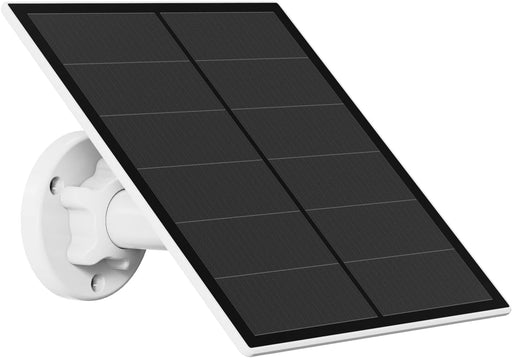How to Maximize Your WiFi Security Camera’s Coverage: Placement Tips and Tricks
Investing in a WiFi security camera is a great step towards enhancing the security of your home or business. However, to get the most out of your camera, proper placement is crucial. Where you position your security camera can significantly impact its effectiveness, coverage, and the overall security of your property. In this article, we’ll provide essential tips and tricks to help you maximize your WiFi security camera’s coverage.
1. Identify Key Areas to Monitor
The first step in optimizing your camera’s placement is identifying the key areas you need to monitor. Consider the following spots:
-
Entrances and Exits: Place cameras near all main entry and exit points, such as front and back doors, side entrances, and garage doors. These areas are common entry points for intruders, so having clear footage of anyone coming and going is essential.
-
Driveways and Parking Areas: If you have a driveway or parking area, positioning a camera to monitor this space can help you keep an eye on vehicles, deliveries, and any suspicious activity.
-
Windows on the Ground Floor: Ground-floor windows are vulnerable entry points. Installing cameras to monitor these areas can help you detect any break-in attempts.
-
Common Areas Inside the Home: If you’re monitoring the interior of your home, focus on common areas like living rooms, hallways, and staircases where movement is likely.
2. Optimize Camera Height and Angle
The height and angle at which you place your camera can greatly influence the quality of the footage it captures. For the best results:
-
Height: Mount your camera at a height of 8 to 10 feet above the ground. This height is ideal because it’s high enough to avoid tampering and low enough to capture clear facial details.
-
Angle: Aim your camera slightly downward to cover the desired area. A downward angle helps to capture faces and movement more effectively. Ensure the camera’s field of view covers the entire area you want to monitor without leaving any blind spots.
-
Avoiding Direct Sunlight: When positioning outdoor cameras, be mindful of sunlight. Avoid placing the camera directly facing the sun, as glare can wash out the footage. Instead, angle the camera to avoid direct sunlight and ensure clear video capture.
3. Ensure Strong WiFi Signal
A reliable WiFi connection is essential for the proper functioning of your wireless security camera. Poor signal strength can result in dropped connections, delayed alerts, and lower video quality. To ensure a strong WiFi signal:
-
Check Signal Strength: Before installing your camera, use a WiFi analyzer app to check the signal strength at the desired location. The signal should be strong enough to support high-quality video streaming.
-
Position Your Router Strategically: If the signal is weak, consider repositioning your router closer to the camera or in a more central location within your home. This can help improve the overall coverage of your WiFi network.
-
Use a WiFi Extender: If moving the router isn’t an option, a WiFi extender can boost the signal in areas where it’s weak. This is especially useful for outdoor cameras that are far from the router.
4. Avoid Common Obstructions
Obstructions like walls, trees, and large furniture can block the camera’s view and reduce its effectiveness. When choosing a location for your camera:
-
Minimize Obstructions: Position your camera in a location where its view is not blocked by objects like tree branches, fences, or large furniture pieces.
-
Clear the Area: If necessary, trim back vegetation or rearrange furniture to ensure your camera has an unobstructed view of the area it’s monitoring.
-
Consider Weather Conditions: For outdoor cameras, ensure that the camera is protected from harsh weather conditions like heavy rain or snow, which could obstruct the lens or damage the camera. Consider using weatherproof cameras or protective housings to safeguard your equipment.
5. Test Your Camera Placement
Before finalizing your camera installation, it’s important to test the placement to ensure it provides the coverage you need. Follow these steps:
-
Test During Different Times of Day: Check the camera’s performance at different times of the day, including at night, to ensure it captures clear footage in various lighting conditions.
-
Check for Blind Spots: Walk around the area your camera is monitoring and look for any blind spots where the camera’s view is obstructed. Adjust the camera angle if necessary to eliminate these blind spots.
-
Review Video Quality: Review the video footage to ensure it’s clear and that important details, like faces and vehicle license plates, are easily identifiable.
Conclusion
Maximizing your WiFi security camera’s coverage requires careful consideration of placement, angle, and signal strength. By identifying key areas to monitor, optimizing the camera’s height and angle, ensuring a strong WiFi signal, avoiding obstructions, and thoroughly testing your setup, you can create a comprehensive security system that effectively protects your property.
Ready to enhance your home security? Explore our range of WiFi security cameras at VicoSafe.com and find the perfect camera to suit your needs. With the right placement and setup, you can ensure that your property is secure and that you’re capturing everything that matters.
-
Original price $24.99Original price$24.99$24.99 - $24.99Current price $24.99
Solar Panel SP for Wifi Camera Outdoor Charger Type-C
Solar Panel SP for Wifi Camera Outdoor Compatibility Our solar panel is designed specifically for DC 5V rechargeable battery cameras with micro USB...
View full detailsOriginal price $24.99Original price$24.99$24.99 - $24.99Current price $24.99 -
Original price $79.99Original price$79.99$79.99 - $79.99Current price $79.99
Wireless Camera CQ1 - Solar panel
Outdoor Camera CQ1 Wire-Free Solar Camera – Black Sleek black design meets advanced security. Solar-powered wireless monitoring w...
View full detailsOriginal price $79.99Original price$79.99$79.99 - $79.99Current price $79.99 -
Original price $69.99Original price $69.99Original price $69.99Current price $59.99$59.99 - $59.99Current price $59.99
Wireless Camera CG6
Versatile Outdoor Camera Wireless Camera CG6 This versatile Outdoor Security Camera goes almost anywhere and lets y...
View full detailsOriginal price $69.99Original price $69.99Original price $69.99Current price $59.99$59.99 - $59.99Current price $59.99> Sale < -
Original price $79.99Original price $79.99Original price $79.99Current price $69.99$69.99 - $69.99Current price $69.99
Wireless Camera CG6X/CG8 Solar Panel | White
Solar Powered Security Wireless Camera CG8 with Solar Panel An exceptional wireless camera with an included solar p...
View full detailsOriginal price $79.99Original price $79.99Original price $79.99Current price $69.99$69.99 - $69.99Current price $69.99> Sale < -
Original price $39.99Original price $39.99Original price $39.99Current price $29.99$29.99 - $29.99Current price $29.99
Camera CA48: Home 360 rotating 2K WiFi | VicoHome
CA48 Smart WiFi Camera Advanced home monitoring with 2K HD resolution, 355° panoramic rotation, infrared night vision, and ...
View full detailsOriginal price $39.99Original price $39.99Original price $39.99Current price $29.99$29.99 - $29.99Current price $29.99Temporarily Out. -
Original price $69.99Original price$69.99$69.99 - $69.99Current price $69.99
Video Doorbell DB1: Secure Monitoring 2K, Wi-Fi, Night Vision | VicoHome
Essential Smart Doorbell Video Doorbell DB1 The essential smart doorbell with Full HD 1080p video, infrared night v...
View full detailsOriginal price $69.99Original price$69.99$69.99 - $69.99Current price $69.99 -
Original price $39.99Original price$39.99$39.99 - $39.99Current price $39.99
Camera LB: Light Bulb 360 WiFi | VicoHome
LB Light Bulb WiFi Camera Discreet indoor monitoring hidden in plain sight. 2K HD resolution, 355° rotation, motion trackin...
View full detailsOriginal price $39.99Original price$39.99$39.99 - $39.99Current price $39.99 -
Original price $79.99Original price $79.99Original price $79.99Current price $69.99$69.99 - $69.99Current price $69.99
Wireless Camera CG6X/CG8 Solar Panel | Black
Solar Powered Security Wireless Camera CG8 with Solar Panel An exceptional wireless camera with an included solar p...
View full detailsOriginal price $79.99Original price $79.99Original price $79.99Current price $69.99$69.99 - $69.99Current price $69.99> Sale < -
Original price $79.99Original price$79.99$79.99 - $79.99Current price $79.99
Wireless Camera CQ1 black - Solar panel
Outdoor Camera CQ1 Wire-Free Solar Camera – Black Sleek black design meets advanced security. Solar-powered wireless monitoring w...
View full detailsOriginal price $79.99Original price$79.99$79.99 - $79.99Current price $79.99 -
Original price $99.99Original price $99.99Original price $99.99Current price $79.99$79.99 - $79.99Current price $79.99
Video Doorbell DB2: Secure Monitoring 2K, Wi-Fi, Night Vision | VicoHome
Advanced Smart Doorbell Video Doorbell DB2 Never miss a visitor, package, or unexpected guest again. Know who's at your door anytime – day or ni...
View full detailsOriginal price $99.99Original price $99.99Original price $99.99Current price $79.99$79.99 - $79.99Current price $79.99> Sale < -
Original price $119.99Original price$119.99$119.99 - $119.99Current price $119.99
Smart Bird Feeder N002 Camera | solar panel
Smart Bird Feeder Camera N002 Bird Feeder Camera An exceptional wireless camera with an included solar panel for en...
View full detailsOriginal price $119.99Original price$119.99$119.99 - $119.99Current price $119.99 -
Original price $39.99Original price $39.99Original price $39.99Current price $29.99$29.99 - $29.99Current price $29.99
Camera X11: Home 360 rotating 2K WiFi | VicoHome
X11 Smart WiFi Camera Your ultimate home security solution with 2K HD video, 360° coverage, AI motion tracking, and seamless app ...
View full detailsOriginal price $39.99Original price $39.99Original price $39.99Current price $29.99$29.99 - $29.99Current price $29.99Temporarily Out. -
Original price $69.99Original price$69.99$69.99 - $69.99Current price $69.99
Wireless Camera CQ1/X85
Revolutionary WiFi Camera Wireless Camera CQ1 Revolutionary product from our wireless WiFi camera lineup - Wire-fre...
View full detailsOriginal price $69.99Original price$69.99$69.99 - $69.99Current price $69.99 -
Original price $69.99Original price $69.99Original price $69.99Current price $59.99$59.99 - $59.99Current price $59.99
Wireless Camera CG6 | Black
Versatile Outdoor Camera Wireless Camera CG6 This versatile Outdoor Security Camera goes almost anywhere and lets y...
View full detailsOriginal price $69.99Original price $69.99Original price $69.99Current price $59.99$59.99 - $59.99Current price $59.99> Sale < -
Original price $154.99Original price $154.99Original price $154.99Current price $129.99$129.99 - $129.99Current price $129.99
Smart Bird Feeder Camera G02 | solar panel
Solar Powered Bird Feeder Smart Bird Feeder Camera G02 Transform your garden into a bird sanctuary. This smart came...
View full detailsOriginal price $154.99Original price $154.99Original price $154.99Current price $129.99$129.99 - $129.99Current price $129.99> Sale < -
Original price $29.99Original price$29.99$29.99 - $29.99Current price $29.99
Wired Camera PZL/CA42 | White
Home Use Camera with Rotating Field of View PZL Product Features: Sensor: 1/3" CMOS Field of View: 92° diagonal, 78° horizontal, 38° vertical Max...
View full detailsOriginal price $29.99Original price$29.99$29.99 - $29.99Current price $29.99 -
Original price $69.99Original price $69.99Original price $69.99Current price $59.99$59.99 - $59.99Current price $59.99
Wireless Camera CG9
Wireless WiFi Camera Model CG9 Product Features: Sensor: 1/2.8" CMOS Viewing Angle: 127° diagonally, 108° horizontally, 58° vertically Maxi...
View full detailsOriginal price $69.99Original price $69.99Original price $69.99Current price $59.99$59.99 - $59.99Current price $59.99> Sale < -
Original price $59.99Original price$59.99$59.99 - $59.99Current price $59.99
Wireless Camera BC1
Wireless Camera BC1 Introducing the BC1 model - an outstanding wireless camera that offers superior video quality and a long-lasting battery. Weath...
View full detailsOriginal price $59.99Original price$59.99$59.99 - $59.99Current price $59.99 -
Original price $29.99Original price$29.99$29.99 - $29.99Current price $29.99
Camera CB1: Home 360 rotating 2K WiFi wired | VicoHome
CB1 Smart WiFi Camera Modern home monitoring with sleek minimalist design, 2K HD resolution, 355° panoramic rotation, and se...
View full detailsOriginal price $29.99Original price$29.99$29.99 - $29.99Current price $29.99Temporarily Out. -
Original price $29.99Original price$29.99$29.99 - $29.99Current price $29.99
Wired camera Wifi CK1
CK1 Wired Camera: Security, 2K Monitoring, Easy Installation, Intelligent AI Features Introducing the Wired Camera CK1, an innovative camera design...
View full detailsOriginal price $29.99Original price$29.99$29.99 - $29.99Current price $29.99 -
Original price $79.99Original price $79.99Original price $79.99Current price $69.99$69.99 - $69.99Current price $69.99
Wireless Camera CG7
Wireless Camera CG7 Introducing the innovative wireless camera CG7 Model ST-G1, redefining the standards of home monitoring. With the latest 1/2.8-...
View full detailsOriginal price $79.99Original price $79.99Original price $79.99Current price $69.99$69.99 - $69.99Current price $69.99> Sale < -
Original price $24.99Original price$24.99$24.99 - $24.99Current price $24.99
Solar Panel SP for Wifi Camera Outdoor Charger Type USB-Micro
Solar Panel SP for Wifi Camera Outdoor Compatibility Our solar panel is designed specifically for DC 5V rechargeable battery cameras with micro USB...
View full detailsOriginal price $24.99Original price$24.99$24.99 - $24.99Current price $24.99 -
Original price $59.99Original price$59.99$59.99 - $59.99Current price $59.99
Wireless Camera X71
Wireless Camera X71 – The Smart Choice for Home Security Introducing the VicoHome X71 Smart WiFi Camera, the ultimate solution for modern home secu...
View full detailsOriginal price $59.99Original price$59.99$59.99 - $59.99Current price $59.99 -
Original price $64.99Original price$64.99$64.99 - $64.99Current price $64.99
Wireless Camera X81
Wireless Camera X81 Experience smarter home security with our advanced WiFi camera. Featuring AI-powered Cloud technology, it delivers intelligent ...
View full detailsOriginal price $64.99Original price$64.99$64.99 - $64.99Current price $64.99 -
Original price $119.99Original price$119.99$119.99 - $119.99Current price $119.99
Smart Bird Feeder Camera G03 | solar panel
AI-Enabled Wildlife Feeder Smart Bird Feeder Camera G03 Transform your garden into a bird sanctuary. This smart cam...
View full detailsOriginal price $119.99Original price$119.99$119.99 - $119.99Current price $119.99Temporarily Out.