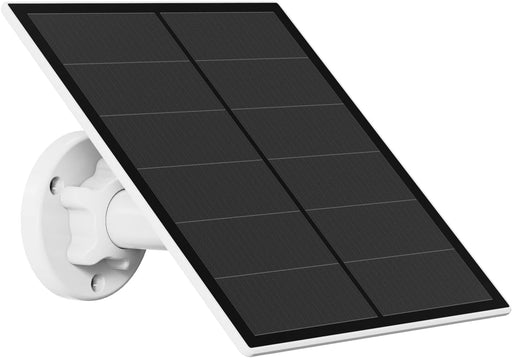Updates and New Features in the Vico Home App: What's New in the Latest Versions?
Welcome to the VicoSafe online store blog, your go-to source for the latest updates on our products and services. Today, we're excited to share the newest updates and features in the Vico Home app. Whether you're a long-time user or just discovering Vico Home, this article will guide you through the recent enhancements and how to make the most of them.
Latest Updates in the Vico Home App
Keeping our users informed about the latest developments is a top priority. Here’s a rundown of the most recent updates to the Vico Home app:
New Features and Improvements
-
Enhanced Security Settings
- We’ve introduced advanced security options to give you more control over your home’s safety. Now, you can customize alert settings, manage device access, and monitor activity logs with greater ease.
-
User-Friendly Interface
- The app’s interface has been revamped to provide a more intuitive user experience. Navigation is smoother, and accessing your favorite features is now faster than ever.
-
Smart Home Integration
- Vico Home now supports integration with popular smart home ecosystems like Google Home and Amazon Alexa. This means you can control your Vico Home devices with simple voice commands.
-
Improved Video Quality
- Enjoy clearer and more detailed video feeds with our upgraded video streaming technology. This update enhances both live viewing and recorded footage.
-
Customizable Notifications
- We understand that not all notifications are equally important. With our new customization options, you can prioritize alerts to suit your preferences, ensuring you’re always informed about what matters most.
How to Take Advantage of the New Features
Making the most of these updates is simple. Here’s how you can start enjoying the new features in the Vico Home app:
-
Update Your App
- Ensure you have the latest version of the Vico Home app installed on your device. Check your app store for updates and install them to access the newest features.
-
Explore the Settings
- Take a moment to explore the new settings options. Customize your security settings, notifications, and integrate with your smart home devices to enhance your home monitoring experience.
-
Use Voice Commands
- If you have a smart home setup with Google Home or Amazon Alexa, enable the Vico Home integration. This will allow you to control your devices using voice commands, adding convenience to your daily routine.
-
Review Your Video Quality
- Check out the improved video quality by viewing live feeds and recorded videos. Adjust your camera settings if needed to optimize the video clarity.
-
Customize Notifications
- Go to the notification settings in the app and prioritize the alerts you want to receive. This ensures you stay informed about important events without being overwhelmed by constant notifications.
Stay Updated
To stay informed about future updates and new features, make sure to follow our blog and subscribe to our newsletter. At VicoSafe, we’re committed to continuously improving our products to meet your needs and enhance your home security experience.
Thank you for choosing Vico Home. We’re excited to bring you these new features and improvements, and we look forward to continuing to serve you with the best home security solutions.
For more information or support, feel free to contact our customer service team or visit our website.
-
Original price $24.99Original price$24.99$24.99 - $24.99Current price $24.99
Solar Panel SP for Wifi Camera Outdoor Charger Type-C
Solar Panel SP for Wifi Camera Outdoor Compatibility Our solar panel is designed specifically for DC 5V rechargeable battery cameras with micro USB...
View full detailsOriginal price $24.99Original price$24.99$24.99 - $24.99Current price $24.99 -
Original price $79.99Original price$79.99$79.99 - $79.99Current price $79.99
Wireless Camera CQ1 - Solar panel
Outdoor Camera CQ1 Wire-Free Solar Camera – Black Sleek black design meets advanced security. Solar-powered wireless monitoring w...
View full detailsOriginal price $79.99Original price$79.99$79.99 - $79.99Current price $79.99 -
Original price $69.99Original price $69.99Original price $69.99Current price $59.99$59.99 - $59.99Current price $59.99
Wireless Camera CG6
Versatile Outdoor Camera Wireless Camera CG6 This versatile Outdoor Security Camera goes almost anywhere and lets y...
View full detailsOriginal price $69.99Original price $69.99Original price $69.99Current price $59.99$59.99 - $59.99Current price $59.99> Sale < -
Original price $79.99Original price $79.99Original price $79.99Current price $69.99$69.99 - $69.99Current price $69.99
Wireless Camera CG6X/CG8 Solar Panel | White
Solar Powered Security Wireless Camera CG8 with Solar Panel An exceptional wireless camera with an included solar p...
View full detailsOriginal price $79.99Original price $79.99Original price $79.99Current price $69.99$69.99 - $69.99Current price $69.99> Sale < -
Original price $39.99Original price $39.99Original price $39.99Current price $29.99$29.99 - $29.99Current price $29.99
Camera CA48: Home 360 rotating 2K WiFi | VicoHome
CA48 Smart WiFi Camera Advanced home monitoring with 2K HD resolution, 355° panoramic rotation, infrared night vision, and ...
View full detailsOriginal price $39.99Original price $39.99Original price $39.99Current price $29.99$29.99 - $29.99Current price $29.99Temporarily Out. -
Original price $69.99Original price$69.99$69.99 - $69.99Current price $69.99
Video Doorbell DB1: Secure Monitoring 2K, Wi-Fi, Night Vision | VicoHome
Essential Smart Doorbell Video Doorbell DB1 The essential smart doorbell with Full HD 1080p video, infrared night v...
View full detailsOriginal price $69.99Original price$69.99$69.99 - $69.99Current price $69.99 -
Original price $39.99Original price$39.99$39.99 - $39.99Current price $39.99
Camera LB: Light Bulb 360 WiFi | VicoHome
LB Light Bulb WiFi Camera Discreet indoor monitoring hidden in plain sight. 2K HD resolution, 355° rotation, motion trackin...
View full detailsOriginal price $39.99Original price$39.99$39.99 - $39.99Current price $39.99 -
Original price $79.99Original price$79.99$79.99 - $79.99Current price $79.99
Wireless Camera CQ1 black - Solar panel
Outdoor Camera CQ1 Wire-Free Solar Camera – Black Sleek black design meets advanced security. Solar-powered wireless monitoring w...
View full detailsOriginal price $79.99Original price$79.99$79.99 - $79.99Current price $79.99 -
Original price $79.99Original price $79.99Original price $79.99Current price $69.99$69.99 - $69.99Current price $69.99
Wireless Camera CG6X/CG8 Solar Panel | Black
Solar Powered Security Wireless Camera CG8 with Solar Panel An exceptional wireless camera with an included solar p...
View full detailsOriginal price $79.99Original price $79.99Original price $79.99Current price $69.99$69.99 - $69.99Current price $69.99> Sale < -
Original price $99.99Original price $99.99Original price $99.99Current price $79.99$79.99 - $79.99Current price $79.99
Video Doorbell DB2: Secure Monitoring 2K, Wi-Fi, Night Vision | VicoHome
Advanced Smart Doorbell Video Doorbell DB2 Never miss a visitor, package, or unexpected guest again. Know who's at your door anytime – day or ni...
View full detailsOriginal price $99.99Original price $99.99Original price $99.99Current price $79.99$79.99 - $79.99Current price $79.99> Sale < -
Original price $119.99Original price$119.99$119.99 - $119.99Current price $119.99
Smart Bird Feeder N002 Camera | solar panel
Smart Bird Feeder Camera N002 Bird Feeder Camera An exceptional wireless camera with an included solar panel for en...
View full detailsOriginal price $119.99Original price$119.99$119.99 - $119.99Current price $119.99 -
Original price $39.99Original price $39.99Original price $39.99Current price $29.99$29.99 - $29.99Current price $29.99
Camera X11: Home 360 rotating 2K WiFi | VicoHome
X11 Smart WiFi Camera Your ultimate home security solution with 2K HD video, 360° coverage, AI motion tracking, and seamless app ...
View full detailsOriginal price $39.99Original price $39.99Original price $39.99Current price $29.99$29.99 - $29.99Current price $29.99Temporarily Out. -
Original price $69.99Original price$69.99$69.99 - $69.99Current price $69.99
Wireless Camera CQ1/X85
Revolutionary WiFi Camera Wireless Camera CQ1 Revolutionary product from our wireless WiFi camera lineup - Wire-fre...
View full detailsOriginal price $69.99Original price$69.99$69.99 - $69.99Current price $69.99 -
Original price $69.99Original price $69.99Original price $69.99Current price $59.99$59.99 - $59.99Current price $59.99
Wireless Camera CG6 | Black
Versatile Outdoor Camera Wireless Camera CG6 This versatile Outdoor Security Camera goes almost anywhere and lets y...
View full detailsOriginal price $69.99Original price $69.99Original price $69.99Current price $59.99$59.99 - $59.99Current price $59.99> Sale < -
Original price $154.99Original price $154.99Original price $154.99Current price $129.99$129.99 - $129.99Current price $129.99
Smart Bird Feeder Camera G02 | solar panel
Solar Powered Bird Feeder Smart Bird Feeder Camera G02 Transform your garden into a bird sanctuary. This smart came...
View full detailsOriginal price $154.99Original price $154.99Original price $154.99Current price $129.99$129.99 - $129.99Current price $129.99> Sale < -
Original price $29.99Original price$29.99$29.99 - $29.99Current price $29.99
Wired Camera PZL/CA42 | White
Home Use Camera with Rotating Field of View PZL Product Features: Sensor: 1/3" CMOS Field of View: 92° diagonal, 78° horizontal, 38° vertical Max...
View full detailsOriginal price $29.99Original price$29.99$29.99 - $29.99Current price $29.99 -
Original price $69.99Original price $69.99Original price $69.99Current price $59.99$59.99 - $59.99Current price $59.99
Wireless Camera CG9
Wireless WiFi Camera Model CG9 Product Features: Sensor: 1/2.8" CMOS Viewing Angle: 127° diagonally, 108° horizontally, 58° vertically Maxi...
View full detailsOriginal price $69.99Original price $69.99Original price $69.99Current price $59.99$59.99 - $59.99Current price $59.99> Sale < -
Original price $59.99Original price$59.99$59.99 - $59.99Current price $59.99
Wireless Camera BC1
Wireless Camera BC1 Introducing the BC1 model - an outstanding wireless camera that offers superior video quality and a long-lasting battery. Weath...
View full detailsOriginal price $59.99Original price$59.99$59.99 - $59.99Current price $59.99 -
Original price $29.99Original price$29.99$29.99 - $29.99Current price $29.99
Camera CB1: Home 360 rotating 2K WiFi wired | VicoHome
CB1 Smart WiFi Camera Modern home monitoring with sleek minimalist design, 2K HD resolution, 355° panoramic rotation, and se...
View full detailsOriginal price $29.99Original price$29.99$29.99 - $29.99Current price $29.99Temporarily Out. -
Original price $29.99Original price$29.99$29.99 - $29.99Current price $29.99
Wired camera Wifi CK1
CK1 Wired Camera: Security, 2K Monitoring, Easy Installation, Intelligent AI Features Introducing the Wired Camera CK1, an innovative camera design...
View full detailsOriginal price $29.99Original price$29.99$29.99 - $29.99Current price $29.99 -
Original price $79.99Original price $79.99Original price $79.99Current price $69.99$69.99 - $69.99Current price $69.99
Wireless Camera CG7
Wireless Camera CG7 Introducing the innovative wireless camera CG7 Model ST-G1, redefining the standards of home monitoring. With the latest 1/2.8-...
View full detailsOriginal price $79.99Original price $79.99Original price $79.99Current price $69.99$69.99 - $69.99Current price $69.99> Sale < -
Original price $24.99Original price$24.99$24.99 - $24.99Current price $24.99
Solar Panel SP for Wifi Camera Outdoor Charger Type USB-Micro
Solar Panel SP for Wifi Camera Outdoor Compatibility Our solar panel is designed specifically for DC 5V rechargeable battery cameras with micro USB...
View full detailsOriginal price $24.99Original price$24.99$24.99 - $24.99Current price $24.99 -
Original price $59.99Original price$59.99$59.99 - $59.99Current price $59.99
Wireless Camera X71
Wireless Camera X71 – The Smart Choice for Home Security Introducing the VicoHome X71 Smart WiFi Camera, the ultimate solution for modern home secu...
View full detailsOriginal price $59.99Original price$59.99$59.99 - $59.99Current price $59.99 -
Original price $64.99Original price$64.99$64.99 - $64.99Current price $64.99
Wireless Camera X81
Wireless Camera X81 Experience smarter home security with our advanced WiFi camera. Featuring AI-powered Cloud technology, it delivers intelligent ...
View full detailsOriginal price $64.99Original price$64.99$64.99 - $64.99Current price $64.99 -
Original price $119.99Original price$119.99$119.99 - $119.99Current price $119.99
Smart Bird Feeder Camera G03 | solar panel
AI-Enabled Wildlife Feeder Smart Bird Feeder Camera G03 Transform your garden into a bird sanctuary. This smart cam...
View full detailsOriginal price $119.99Original price$119.99$119.99 - $119.99Current price $119.99Temporarily Out.