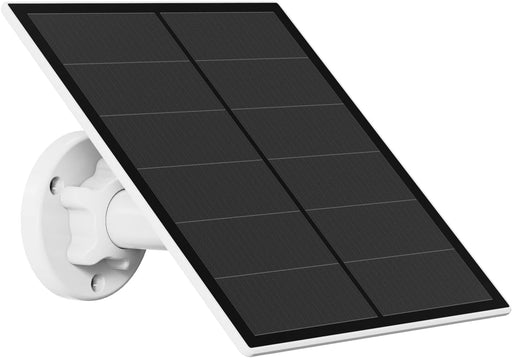Complete Guide to VicoHome: Everything You Need to Know About the VicoHome App
Welcome to VicoSafe.com! In this comprehensive guide, we will explore everything you need to know about the VicoHome app. Whether you're a new user or looking to optimize your home security system, this guide will help you understand the features, installation steps, and how to pair your Wi-Fi cameras and video doorbells with the VicoHome app. Let's dive in!
Overview of VicoHome Features and Capabilities
The VicoHome app is a robust platform designed to enhance your home security with ease and efficiency. Here are some of the key features and capabilities of VicoHome:
- Remote Monitoring: Access live feeds from your Wi-Fi cameras and video doorbells anywhere, anytime through the VicoHome app.
- Motion Detection Alerts: Receive instant notifications on your smartphone whenever motion is detected by your devices.
- Two-Way Audio: Communicate with visitors at your door or monitor your property using the app's built-in two-way audio feature.
- Cloud Storage: Securely store recorded footage in the cloud for easy access and review.
- User-Friendly Interface: Navigate the app effortlessly with its intuitive design and user-friendly interface.
- Customizable Settings: Adjust sensitivity, set activity zones, and customize alerts to suit your specific needs.
- Integration with Smart Home Devices: Seamlessly integrate VicoHome with other smart home devices for a comprehensive security solution.
Steps for Installing and Configuring VicoHome
Installing and configuring the VicoHome app is a straightforward process. Follow these steps to get started:
Step 1: Download the VicoHome App
- Visit the App Store (iOS) or Google Play Store (Android) and search for "VicoHome."
- Download and install the app on your smartphone or tablet.
Step 2: Create an Account
- Open the VicoHome app and select "Sign Up."
- Enter your email address, create a password, and follow the prompts to complete the registration process.
Step 3: Add Your Wi-Fi Cameras and Video Doorbells
- Ensure your devices are powered on and in pairing mode (refer to the device manual for instructions).
- In the VicoHome app, select "Add Device" and follow the on-screen instructions to connect your camera or doorbell to your Wi-Fi network.
Step 4: Configure Device Settings
- Once your device is added, navigate to the device settings to customize your preferences.
- Adjust motion detection sensitivity, set up activity zones, and configure notification settings according to your needs.
Step 5: Secure Your Account
- Enable two-factor authentication (2FA) in the app settings to add an extra layer of security to your account.
How to Pair Wi-Fi Cameras and Video Doorbells with VicoHome
Pairing your Wi-Fi cameras and video doorbells with the VicoHome app is crucial for seamless monitoring and security. Here's how to do it:
Pairing Wi-Fi Cameras
- Place the Camera in Pairing Mode: Follow the instructions in your camera's manual to enter pairing mode.
- Open the VicoHome App: Navigate to the "Add Device" section.
- Select Your Camera Model: Choose your camera model from the list of available devices.
- Connect to Wi-Fi: Follow the app's prompts to connect your camera to your Wi-Fi network.
- Complete Pairing: Once connected, the app will confirm the successful pairing. You can now view the camera's live feed and adjust settings.
Pairing Video Doorbells
- Place the Doorbell in Pairing Mode: Refer to your doorbell's manual to enter pairing mode.
- Open the VicoHome App: Go to the "Add Device" section in the app.
- Select Your Doorbell Model: Choose your video doorbell model from the list.
- Connect to Wi-Fi: Follow the on-screen instructions to connect the doorbell to your Wi-Fi network.
- Complete Pairing: The app will confirm once the doorbell is successfully paired. You can now access live video, receive notifications, and use two-way audio.
Conclusion
The VicoHome app is an essential tool for managing your home security system. With features like remote monitoring, motion detection alerts, two-way audio, and customizable settings, VicoHome provides comprehensive security solutions. By following the steps outlined in this guide, you can easily install, configure, and pair your Wi-Fi cameras and video doorbells with the VicoHome app.
Stay safe and secure with VicoHome and VicoSafe.com! If you have any questions or need further assistance, feel free to contact our support team. Happy monitoring!
-
Oorspronkelijke prijs $24.99Oorspronkelijke prijs$24.99$24.99 - $24.99Huidige prijs $24.99
Solar Panel SP for Wifi Camera Outdoor Charger Type-C
Solar Panel SP for Wifi Camera Outdoor Compatibility Our solar panel is designed specifically for DC 5V rechargeable battery cameras with micro USB...
Alle gegevens bekijkenOorspronkelijke prijs $24.99Oorspronkelijke prijs$24.99$24.99 - $24.99Huidige prijs $24.99 -
Oorspronkelijke prijs $79.99Oorspronkelijke prijs$79.99$79.99 - $79.99Huidige prijs $79.99
Wireless Camera CQ1 - Solar panel
Outdoor Camera CQ1 Wire-Free Solar Camera – Black Sleek black design meets advanced security. Solar-powered wireless monitoring w...
Alle gegevens bekijkenOorspronkelijke prijs $79.99Oorspronkelijke prijs$79.99$79.99 - $79.99Huidige prijs $79.99 -
Oorspronkelijke prijs $59.99Oorspronkelijke prijs $59.99Oorspronkelijke prijs $59.99Huidige prijs $49.99$49.99 - $49.99Huidige prijs $49.99
Wireless Camera CG6
Versatile Outdoor Camera Wireless Camera CG6 This versatile Outdoor Security Camera goes almost anywhere and lets y...
Alle gegevens bekijkenOorspronkelijke prijs $59.99Oorspronkelijke prijs $59.99Oorspronkelijke prijs $59.99Huidige prijs $49.99$49.99 - $49.99Huidige prijs $49.99Uitverkoop -
Oorspronkelijke prijs $64.99Oorspronkelijke prijs $64.99Oorspronkelijke prijs $64.99Huidige prijs $54.99$54.99 - $54.99Huidige prijs $54.99
Wireless Camera CG6X/CG8 Solar Panel | White
Solar Powered Security Wireless Camera CG8 with Solar Panel An exceptional wireless camera with an included solar p...
Alle gegevens bekijkenOorspronkelijke prijs $64.99Oorspronkelijke prijs $64.99Oorspronkelijke prijs $64.99Huidige prijs $54.99$54.99 - $54.99Huidige prijs $54.99Uitverkoop -
Oorspronkelijke prijs $39.99Oorspronkelijke prijs $39.99Oorspronkelijke prijs $39.99Huidige prijs $29.99$29.99 - $29.99Huidige prijs $29.99
Camera CA48: Home 360 rotating 2K WiFi | VicoHome
CA48 Smart WiFi Camera Advanced home monitoring with 2K HD resolution, 355° panoramic rotation, infrared night vision, and ...
Alle gegevens bekijkenOorspronkelijke prijs $39.99Oorspronkelijke prijs $39.99Oorspronkelijke prijs $39.99Huidige prijs $29.99$29.99 - $29.99Huidige prijs $29.99Uitverkocht -
Oorspronkelijke prijs $69.99Oorspronkelijke prijs$69.99$69.99 - $69.99Huidige prijs $69.99
Video Doorbell DB1: Secure Monitoring 2K, Wi-Fi, Night Vision | VicoHome
Essential Smart Doorbell Video Doorbell DB1 The essential smart doorbell with Full HD 1080p video, infrared night v...
Alle gegevens bekijkenOorspronkelijke prijs $69.99Oorspronkelijke prijs$69.99$69.99 - $69.99Huidige prijs $69.99 -
Oorspronkelijke prijs $39.99Oorspronkelijke prijs$39.99$39.99 - $39.99Huidige prijs $39.99
Camera LB: Light Bulb 360 WiFi | VicoHome
LB Light Bulb WiFi Camera Discreet indoor monitoring hidden in plain sight. 2K HD resolution, 355° rotation, motion trackin...
Alle gegevens bekijkenOorspronkelijke prijs $39.99Oorspronkelijke prijs$39.99$39.99 - $39.99Huidige prijs $39.99 -
Oorspronkelijke prijs $79.99Oorspronkelijke prijs$79.99$79.99 - $79.99Huidige prijs $79.99
Wireless Camera CQ1 black - Solar panel
Outdoor Camera CQ1 Wire-Free Solar Camera – Black Sleek black design meets advanced security. Solar-powered wireless monitoring w...
Alle gegevens bekijkenOorspronkelijke prijs $79.99Oorspronkelijke prijs$79.99$79.99 - $79.99Huidige prijs $79.99 -
Oorspronkelijke prijs $64.99Oorspronkelijke prijs $64.99Oorspronkelijke prijs $64.99Huidige prijs $54.99$54.99 - $54.99Huidige prijs $54.99
Wireless Camera CG6X/CG8 Solar Panel | Black
Solar Powered Security Wireless Camera CG8 with Solar Panel An exceptional wireless camera with an included solar p...
Alle gegevens bekijkenOorspronkelijke prijs $64.99Oorspronkelijke prijs $64.99Oorspronkelijke prijs $64.99Huidige prijs $54.99$54.99 - $54.99Huidige prijs $54.99Uitverkoop -
Oorspronkelijke prijs $59.99Oorspronkelijke prijs $59.99Oorspronkelijke prijs $59.99Huidige prijs $49.99$49.99 - $49.99Huidige prijs $49.99
Video Doorbell DB2: Secure Monitoring 2K, Wi-Fi, Night Vision | VicoHome
Advanced Smart Doorbell Video Doorbell DB2 Never miss a visitor, package, or unexpected guest again. Know who's at your door anytime – day or ni...
Alle gegevens bekijkenOorspronkelijke prijs $59.99Oorspronkelijke prijs $59.99Oorspronkelijke prijs $59.99Huidige prijs $49.99$49.99 - $49.99Huidige prijs $49.99Uitverkoop -
Oorspronkelijke prijs $119.99Oorspronkelijke prijs$119.99$119.99 - $119.99Huidige prijs $119.99
Smart Bird Feeder N002 Camera | solar panel
Smart Bird Feeder Camera N002 Bird Feeder Camera An exceptional wireless camera with an included solar panel for en...
Alle gegevens bekijkenOorspronkelijke prijs $119.99Oorspronkelijke prijs$119.99$119.99 - $119.99Huidige prijs $119.99 -
Oorspronkelijke prijs $39.99Oorspronkelijke prijs $39.99Oorspronkelijke prijs $39.99Huidige prijs $29.99$29.99 - $29.99Huidige prijs $29.99
Camera X11: Home 360 rotating 2K WiFi | VicoHome
X11 Smart WiFi Camera Your ultimate home security solution with 2K HD video, 360° coverage, AI motion tracking, and seamless app ...
Alle gegevens bekijkenOorspronkelijke prijs $39.99Oorspronkelijke prijs $39.99Oorspronkelijke prijs $39.99Huidige prijs $29.99$29.99 - $29.99Huidige prijs $29.99Uitverkocht -
Oorspronkelijke prijs $69.99Oorspronkelijke prijs$69.99$69.99 - $69.99Huidige prijs $69.99
Wireless Camera CQ1/X85
Revolutionary WiFi Camera Wireless Camera CQ1 Revolutionary product from our wireless WiFi camera lineup - Wire-fre...
Alle gegevens bekijkenOorspronkelijke prijs $69.99Oorspronkelijke prijs$69.99$69.99 - $69.99Huidige prijs $69.99 -
Oorspronkelijke prijs $124.99Oorspronkelijke prijs $124.99Oorspronkelijke prijs $124.99Huidige prijs $109.99$109.99 - $109.99Huidige prijs $109.99
Smart Bird Feeder Camera G02 | solar panel
Solar Powered Bird Feeder Smart Bird Feeder Camera G02 Transform your garden into a bird sanctuary. This smart came...
Alle gegevens bekijkenOorspronkelijke prijs $124.99Oorspronkelijke prijs $124.99Oorspronkelijke prijs $124.99Huidige prijs $109.99$109.99 - $109.99Huidige prijs $109.99Uitverkoop -
Oorspronkelijke prijs $59.99Oorspronkelijke prijs $59.99Oorspronkelijke prijs $59.99Huidige prijs $49.99$49.99 - $49.99Huidige prijs $49.99
Wireless Camera CG6 | Black
Versatile Outdoor Camera Wireless Camera CG6 This versatile Outdoor Security Camera goes almost anywhere and lets y...
Alle gegevens bekijkenOorspronkelijke prijs $59.99Oorspronkelijke prijs $59.99Oorspronkelijke prijs $59.99Huidige prijs $49.99$49.99 - $49.99Huidige prijs $49.99Uitverkoop -
Oorspronkelijke prijs $29.99Oorspronkelijke prijs$29.99$29.99 - $29.99Huidige prijs $29.99
Wired Camera PZL/CA42 | White
Home Use Camera with Rotating Field of View PZL Product Features: Sensor: 1/3" CMOS Field of View: 92° diagonal, 78° horizontal, 38° vertical Max...
Alle gegevens bekijkenOorspronkelijke prijs $29.99Oorspronkelijke prijs$29.99$29.99 - $29.99Huidige prijs $29.99 -
Oorspronkelijke prijs $59.99Oorspronkelijke prijs$59.99$59.99 - $59.99Huidige prijs $59.99
Wireless Camera CG9
Wireless WiFi Camera Model CG9 Product Features: Sensor: 1/2.8" CMOS Viewing Angle: 127° diagonally, 108° horizontally, 58° vertically Maxi...
Alle gegevens bekijkenOorspronkelijke prijs $59.99Oorspronkelijke prijs$59.99$59.99 - $59.99Huidige prijs $59.99 -
Oorspronkelijke prijs $59.99Oorspronkelijke prijs$59.99$59.99 - $59.99Huidige prijs $59.99
Wireless Camera BC1
Wireless Camera BC1 Introducing the BC1 model - an outstanding wireless camera that offers superior video quality and a long-lasting battery. Weath...
Alle gegevens bekijkenOorspronkelijke prijs $59.99Oorspronkelijke prijs$59.99$59.99 - $59.99Huidige prijs $59.99 -
Oorspronkelijke prijs $29.99Oorspronkelijke prijs$29.99$29.99 - $29.99Huidige prijs $29.99
Camera CB1: Home 360 rotating 2K WiFi wired | VicoHome
CB1 Smart WiFi Camera Modern home monitoring with sleek minimalist design, 2K HD resolution, 355° panoramic rotation, and se...
Alle gegevens bekijkenOorspronkelijke prijs $29.99Oorspronkelijke prijs$29.99$29.99 - $29.99Huidige prijs $29.99Uitverkocht -
Oorspronkelijke prijs $29.99Oorspronkelijke prijs$29.99$29.99 - $29.99Huidige prijs $29.99
Wired camera Wifi CK1
CK1 Wired Camera: Security, 2K Monitoring, Easy Installation, Intelligent AI Features Introducing the Wired Camera CK1, an innovative camera design...
Alle gegevens bekijkenOorspronkelijke prijs $29.99Oorspronkelijke prijs$29.99$29.99 - $29.99Huidige prijs $29.99 -
Oorspronkelijke prijs $64.99Oorspronkelijke prijs$64.99$64.99 - $64.99Huidige prijs $64.99
Wireless Camera CG7
Wireless Camera CG7 Introducing the innovative wireless camera CG7 Model ST-G1, redefining the standards of home monitoring. With the latest 1/2.8-...
Alle gegevens bekijkenOorspronkelijke prijs $64.99Oorspronkelijke prijs$64.99$64.99 - $64.99Huidige prijs $64.99 -
Oorspronkelijke prijs $24.99Oorspronkelijke prijs$24.99$24.99 - $24.99Huidige prijs $24.99
Solar Panel SP for Wifi Camera Outdoor Charger Type USB-Micro
Solar Panel SP for Wifi Camera Outdoor Compatibility Our solar panel is designed specifically for DC 5V rechargeable battery cameras with micro USB...
Alle gegevens bekijkenOorspronkelijke prijs $24.99Oorspronkelijke prijs$24.99$24.99 - $24.99Huidige prijs $24.99 -
Oorspronkelijke prijs $59.99Oorspronkelijke prijs$59.99$59.99 - $59.99Huidige prijs $59.99
Wireless Camera X71
Wireless Camera X71 – The Smart Choice for Home Security Introducing the VicoHome X71 Smart WiFi Camera, the ultimate solution for modern home secu...
Alle gegevens bekijkenOorspronkelijke prijs $59.99Oorspronkelijke prijs$59.99$59.99 - $59.99Huidige prijs $59.99 -
Oorspronkelijke prijs $64.99Oorspronkelijke prijs$64.99$64.99 - $64.99Huidige prijs $64.99
Wireless Camera X81
Wireless Camera X81 Experience smarter home security with our advanced WiFi camera. Featuring AI-powered Cloud technology, it delivers intelligent ...
Alle gegevens bekijkenOorspronkelijke prijs $64.99Oorspronkelijke prijs$64.99$64.99 - $64.99Huidige prijs $64.99 -
Oorspronkelijke prijs $119.99Oorspronkelijke prijs$119.99$119.99 - $119.99Huidige prijs $119.99
Smart Bird Feeder Camera G03 | solar panel
AI-Enabled Wildlife Feeder Smart Bird Feeder Camera G03 Transform your garden into a bird sanctuary. This smart cam...
Alle gegevens bekijkenOorspronkelijke prijs $119.99Oorspronkelijke prijs$119.99$119.99 - $119.99Huidige prijs $119.99Uitverkocht